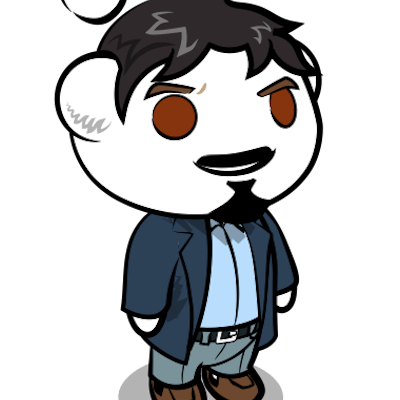In the world of social platforms and content sharing, the order in which content is presented can significantly impact user engagement. To address this, developers often incorporate popularity algorithms to dynamically sort and display content based on its popularity. In a code class example, we find the RantListView class, which employs a popularity algorithm to determine the order of displayed rants.
Let's dissect this Python code and understand how the popularity algorithm works to enhance the efficiency of the RantListView.
class RantListView(LoginRequiredMixin, ListView):
model = Rant
context_object_name = 'rants'
def get_queryset(self):
# Calculate popularity score for each rant and order by it
like_weight = 1.42
comment_weight = 2.0 # Adjust the weights based on your preference
rants = Rant.objects.all()
for rant in rants:
number_of_likes = rant.likes
number_of_comments = rant.comment_set.count()
popularity_score = (number_of_likes * like_weight) + (number_of_comments * comment_weight)
rant.popularity_score = popularity_score
Breaking Down the Code
Inheriting from LoginRequiredMixin and ListView: The RantListView inherits from the LoginRequiredMixin and ListView classes, suggesting that this view requires authentication and displays a list of objects (rants) respectively.
Defining Model and Context: The
modelattribute is set to the Rant model, indicating the type of objects the view will be working with. Thecontext_object_namesets the variable name for the list of objects in the template.get_querysetMethod: This method is responsible for fetching the queryset of rants to be displayed. Within it, a popularity score is calculated for each rant based on the number of likes and comments, multiplied by specified weights. The resulting queryset is then ordered by the calculated popularity scores.
The Rant Model
class Rant(TimeStampedModel):
# Fields and methods are defined here...
def save(self, *args, **kwargs):
# Calculate popularity_score here
like_weight = 1.42
comment_weight = 2.0
self.popularity_score = (self.likes * like_weight) + (self.comment_set.count() * comment_weight)
super(Rant, self).save(*args, **kwargs)
Understanding the Rant Model
Popularity Score Calculation: The
savemethod of the Rant model is overridden to recalculate thepopularity_scoreevery time a rant is saved. This ensures that the popularity score is always up-to-date and reflects the current state of likes and comments.Adjustable Weights: The weights assigned to likes and comments are parameters (
like_weightandcomment_weight) that can be adjusted based on preferences. Tweaking these values allows developers to fine-tune the impact of likes and comments on the overall popularity score.
Conclusion
In conclusion, the popularity algorithm implemented in the RantListView enhances the user experience by dynamically sorting and presenting content based on its popularity. Developers can further customize this algorithm by adjusting weights to prioritize likes or comments according to the platform's specific requirements. This example serves as a valuable illustration of how thoughtful algorithmic design can significantly impact the effectiveness and efficiency of a web application.